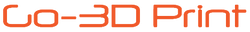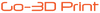Kit includes:
- 1pc Runout Sensor
- 1pc 3pin Cable
- 3pc Cable Connectors
- 2pcs Screws w/ nuts
- 1pc PTFE Tube
Product Description:
- This filament run out sensor unit is designed to detect whether your printing is run out of filament.
- During printing, if the unit detected that there is out of filament it will send a signal to the main board.
- With correct firmware settings, the printing will be paused until the operator reload the filament and resume the printing.
Features:
- It works with all available materials;flexible,clear,opaque,filled,etc.
- The unit can handle as many filaments simultaneously. As soon as one of them will be missing, the unit will send a message to the next one, up to - your main board.
- Two screws are provided so you can install it where you want.
- Works with almost any printer.
- Durable injection modeling casing and industrial grade components.
Specifications:
Supply Voltage: 3.3-5V
Operating Temperature: below 80℃
Filament Diameter: 1.75MM(1-2MM)
Filament Presence: low
Filament Absent: high(equal to Supply Voltage)
Primary cable: 80cm
extension cable: 20cm
PTFR tuble: 50cm
Primary cable: 80cm
extension cable: 20cm
PTFR tuble: 50cm
Cable color:
Red — 3.3-5V
Yellow/Blue — Signal
Black — GND
1. Install:
Please install the unit after the spool and before your extruder.
Fix it on your printer and along with the path of the filament is recommend.
Pay attention to the direction indicated by the arrow on the body.
Inserted the 4mm PTFE tube to both sides of the unit for guiding the filament and help to reduce the friction.
2. Connections:
Servo pins always have the right pins:5V, Ground, and Signal.
Most endstop pins will have the same 3 pins, and sometimes only Signal and Ground. If you only have these two, there should be a 5V somewhere else on your main board.
In theory, you can choices any input pins on your mainboard for the signal.
3. Firmware configuration:
Marlin:
Make sure your firmware has the filament runout feature, you need Marlin 1.1.0-RC7 or newer. If you are using an older version, contact your 3D printer manufacturer or update your firmware configuration manually.
4. Expansion:
If you want to install more than one unit on the same printer just connect the unit one to each other then connect to the main board at the end. They just parallel connection on the circuit Level.
So the signal output can’t tell which one is run out actually but you can check the flashing LED on the unit to find out.